Computers are everywhere. We have got them, want them or need them; and sometimes all three at the same time. For many of us, computers have become an integral part of our daily lives.
Without a computer, I would be out of a job, and this article would not exist to help anyone. Fortunately, computers are pretty easy to get our hands on. Unfortunately, they can be incredibly expensive, and will often be a major investment.
For the less tech-savvy, buying a computer is no easy task. There is a lot of tech jargon flying around, and all of it is vying to empty out your wallet. On top of that, mistakes are easy to make, and they can easily result in your money going to waste.
When you are throwing around hundreds or thousands of dollars, you do not want to get a machine that’s going to break down in a year, fail to work as expected, or cost a penny more than it ought to. Fortunately, here we will take a look at a number of computer shopping mistakes so that you can avoid them and get a great computer without spending any more than you must.
Not buying based on your needs
If you think a computer seems awesome because you’ve heard media hype about it, it’s the latest thing, or it just looks awesome, you’re probably shopping for a computer wrong. Sure, if you want to prioritise a certain aesthetic or as much power as possible, you can, but most of us should just think about what we need from the computer and buy a machine that will enable us to do what we need to do.
If you’re going to just do light Internet browsing, some word processing, and watch a movie here and there, you can probably do without 32GB of RAM, that octo-core processor, or 25 USB 3.0 ports. Whatever you get with a computer, you pay for, so don’t pay for something you know you don’t need.
Believing a single number makes something better
When it comes to computer hardware, a lot — and I mean a whole lot — of numbers get thrown around, and an even greater amount of important numbers do not even get mentioned. If you focus on one number, you might be ignoring a bunch of others. For example, a lot of people will assume an Intel Core i7 chip is better than a Core i5 chip, because duh, right?
But there is a lot more to the story — number of cores, number of threads, hyper-threading ability, cache size, and clock-speed. There are plenty of i5 chips that’ll knock the pants off plenty of i7 CPUs. The same scenario can arise for a lot of components. If you do not know too much about computer components, we have got just the guide for you here. If you want to see how a specific component performs compared to another, check out the benchmarks over at PassMark. A final word of wisdom on this topic: bigger does not mean better in computers.
Not knowing what you’re getting with an operating system
There are plenty of different computer operating systems (OS) out there — Windows, OS X, Linux, Chrome OS, to name a few — and while at first glance they might seem only aesthetically different, that couldn’t be further from the truth. Each functions differently and, most importantly, for many users handle software differently. If you have an old computer running one OS and want to bring software you purchase from that to a new computer, don’t expect to succeed if you switch operating systems.
On top of that, you might not even be able to find a version of the software that will work on the new OS. For example, Skype may have versions working for Mac and Windows, but you won’t be able to video chat your friends and family if you switch over to Chrome OS. This calls back to the first point, you should decide what you need to do with the computer and ensure the OS will support it.

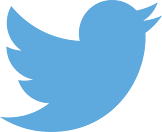






![Boy bitterly exposes his Girlfriend’s Bathroom Nu*des after break-up [+18 PICS]](https://blogger.googleusercontent.com/img/b/R29vZ2xl/AVvXsEgfEkDXymNr8Dzvh_IMeeGZhMauhdncyKa5Jpm1z2C191EWFkbfQmAaA0SAjDlaauKLShWIRS4X5_d07fobxeJPbJBeDAhYlnKX8g-P8X2vh2rDQ-3mbF43tPQX-u-7-8CaRJL2C6EJlicz/s72-c/Boy+bitterly+exposes+his+Girlfriend%25E2%2580%2599s+Bathroom+Nudes+after+break-up+%255B%252B18+PICS%255D.jpg)

![REVEALED: THIS IS HOW TO SATISFY A WOMAN EVEN WITH SMALL PEN’IS! [READ HERE]](https://blogger.googleusercontent.com/img/b/R29vZ2xl/AVvXsEiAGhtcDuVi89lc_cJsItdjlAUN4Ml6wGp77EwX89gCGve79xCM1IslZ_IJWGf0EkaVApMBnvfVGhqn1-uvNtujq8Aj-D2_3mDsvhBk8BLaa-hfFxTseAyqWT3VoeWE4wReN2i1uMf7cz2l/s72-c/REVEALED+THIS+IS+HOW+TO+SATISFY+A+WOMAN+EVEN+WITH+SMALL+PEN%25E2%2580%2599IS%2521+%255BREAD+HERE%255D.jpg)



0 comments: